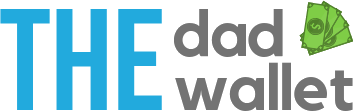My Step By Step Guide: How To Start A WordPress Blog With Bluehost
Today, I want to teach you how simple and easy it is to setup a blog on WordPress, how to purchase the Domain and hosting through Bluehost, and then start blogging! Blogging has given me a way to eventually escape the 8-5 job, I mean I do already have a pretty good setup, but more importantly for me, allow me to be creative and hopefully live a less stressful life. Plus who doesn’t want to know how to make a little extra money from a blog?
Below I have listed a few of my favorite resources when setting up and making a blog! I have tried to get the best prices and services for you guys! I have no idea how long these low prices or items will last so don’t wait forever to start your blog!
Blogging has really opened up my opportunities to be able to work from anywhere I want to. Hopefully, one day I’ll be able to travel with my family and still make money while doing so. Blogging will also lead to a more relaxed and flexible schedule! My life is already blessed beyond what I can imagine, but I get considerable joy when helping others out with their finances or helping someone start up a side hustle!
Anyone can make money from blogging, but it takes hard work and dedication- just like any other side hustle! The big bonus is that starting up a blog can be CHEAP! That’s why I strongly suggest you use Bluehost. I have had nothing but great service from them and even better customer service! Their price is great as well. You even get a free domain name if you sign up through my link!
In only two months of blogging, I have already paid for my hosting for 3 years, and paid for some of my other blogging tools as well! I am confident that if you hustle, work hard, and budget well, you can make your money back from the hosting! That’s why I use Bluehost. In 2017, they were ranked one of the top web hosting companies! And you can start your own blog with them for as little as $3.95/month plus a free domain name if you sign up through my link! Make sure to choose at least 12 months. If you can work it into your budget, the 36 months is the best price!
Can I Start A Blog off Blogger or Blogspot?
I receive a decent amount of emails asking if “I can use a platform like Blogger or Blogspot.” My answer is NOOO…I have never heard of a blogger who has made virtually any money off of one of these sites. There are too many rules in order to make money. Paying the small fee for a WordPress website that is self-hosted through Bluehost is worth every dime!
Here are a few of the reasons I think being self-hosted on Bluehost is way better than using another company!
- You get a FREE blog domain name.
- WordPress is FREE and is setup on Bluehost which means there is no complicated downloading.
- You can host and advertise how you want so you don’t have to pay a commission to someone else!
- Customer service and tech support are great with Bluehost! They have helped me many times fix little things!
- You get a free SSL (Site Protection) with the purchase of a hosting package with WordPress. This helps your readers feel secure and also helps your SEO.
- Bluehost is extremely affordable, with hosting as low as $3.95/month.
- There really isn’t much risk! Bluehost offers a guarantee on their offers, so if you find out blogging isn’t for you, then you can get your money back!
- If you need any help, feel free to email me, and I would be glad to help if I can!
1. Choose Your Domain Name and Hosting Package
You can do this through any domain name registrar, such as GoDaddy or HostGator, but I highly recommend using my exclusive link through Bluehost to get your FREE domain name. So from here on out, I’m going to assume you have chosen Bluehost.
When starting any company, whether it’s a blog or another side hustle, picking a company name that has an available domain name is critical! Take some time to think about this because it will likely be your name for a long time. I think most bloggers don’t take this into consideration. While content is truly what keeps your readers coming back, the domain name can help readers remember who you are and can help with your Search Engine Optimization or SEO.
2. Determining Hosting Plan
If you use the above box, you will skip the picking of the hosting packages and just be defaulted to the standard one, which should be plenty enough for you starting out! If you did this, please skip down to step three.
But I don’t expect everyone to click through on this box and most probably have clicked through off one of my other Bluehost sign up links. Because I am doing an in-depth guide, I will proceed as if you went through a link! Once you have clicked on on my link and then clicked “Get Started Now,” you will now see this picture.
3. Checking Out
From here you will head to the checkout page where you will put your information in. A few things to remember when checking out…
- To receive the cheapest price for the hosting, you will need to sign up for 36 months which is $3.95/month (It is charged all at once). At the very least you will need to do a 12-month term to get the free domain name! If you are not really sure about blogging yet, I would encourage you to sign up for the 12-month term. $59 is still an incredibly affordable price for hosting, a FREE domain name, and WordPress!
- Skip the Pro and Plus hosting packages for now. You won’t need them, and you can always upgrade later without having to change accounts and just pay the difference.
Remember the key is to start your blog not to be the best on day one, blogging is like a marathon, not a sprint.
- I would not worry about everything else Bluehost sells, but I would purchase the $0.99 Domain Privacy Protection. This allows them to not get your email address or phone number.
4. Then Install WordPress on Bluehost
I’m sure this is actually the step you have all been waiting for: installing WordPress on your domain! This is the next step if you want to be able to start blogging!
One of the reasons, other than the cheap prices through my link, that I like Bluehost is that they make things so simple! So don’t fear, we will solve this is 6 easy steps!
- Open up your cPanel (which should have come through your email). If not, be patient. Sometimes I have seen this take a little while before it actually shows up and then is ready to be logged into. Patience is not something I have a virtue in either so I’m right there with you!
- Find the category that says “Websites,” then click on “One-Click Installs”.
- From there you should see an icon for WordPress. Click Start, and your installation will start.
- Now we need to apply your domain name to WordPress so it can install on the correct domain name. From the drop down, click whatever the domain name is that you just purchased.
- Once you have done this, you will see the Advanced options button. This will allow you to pick a username and password. Next, you are going to hear the computer technician side come out in me. DO NOT USE ADMIN as your username and DO NOT USE ‘Password1’ as a password. Multiple times a day your site will be attempted to be hacked, and the first thing any hacker is going to use is the basic username and password. Install something like KeePass. This program auto-generates a long username and password. Mine is over 64 characters long! As for the database portion, if you have no idea what its saying don’t worry about it- just leave it as is.
- Finally, click Install, and for the sake of being a computer technician again….save your password so you don’t forget it!
Now you’re done! Well kind of, at least for that step ?
5. How Do I login?
You will now need to go to your new domain name and log in with those handy dandy credentials that you just created, and of course saved in KeePass. Your URL and login to get into your website are going to look something like this.
But what about a theme?
Should I get a paid theme or a free theme to start?
From here you can choose a theme. Make sure your theme you have picked is mobile friendly. Over 70% of my traffic comes from some sort of mobile device!
If your entire goal of blogging is to get your feet wet, see if you like the idea of writing for a living, and want to have some fun, I would say go with a free theme. There are hundreds of themes out there that look great and are free.
If you know this is something you want to do, and you want to monetize your site and attract visitors quickly, a paid for theme is the way I would go.
Because I knew when I started The Dad Wallet that eventually I wanted to do this full time, I treated it like any other business that I have owned. It takes money to make money, and investing in yourself is the best money spent. So I went with a paid theme.
No matter what type of theme you choose, don’t get overwhelmed! This may mean focusing less on the design right now and more on setting something up that’s basic.
Final Thoughts And Resources For Starting A WordPress Blog On Bluehost And How To Monetize it
I truly think that anyone who wants to put their mind to it and hard work can blog. I think blogging opens many doors to have financial success and just an overall lifestyle change. I’m only a few months in, and I know that this is one of the best decisions I have ever made!
Making money from a blog won’t come easy. That’s why I am doing side hustles currently to help offset some financial things I need plus help fund the blog. Nothing is built in a day, so don’t get frustrated if you cannot get your whole site built in one evening. Mine took days, and again I own a marketing company so I should know a thing or two. Plus if you’re anything like me you will want to change some of the looks later on. A blogger once told me, “Blogging is like a marathon, not a sprint to see who gets there first.”
If you want to grow readership and monetize your blog, you have to be willing to invest in yourself! Take every course possible- there are hundreds of free blogging classes out there! Listen, watch, and read everything so you can start to learn the ropes early. While spending money on your blog is not mandatory, it sure helps in growing it quickly and providing you a way to do this as your day job! It will still take time though even if money is used to help move it along.
Finally, social media is key to growing your readership. You can write some killer content, but if no one ever sees it – or can find it- you might as well be writing for an audience of trees. Hustle hard on social media- trust me its a lot of work! Pick one platform and master it before moving on to the next. It’s impossible to do them well all at once when you are learning, heck it’s even hard to do multiple ones once you have mastered it!